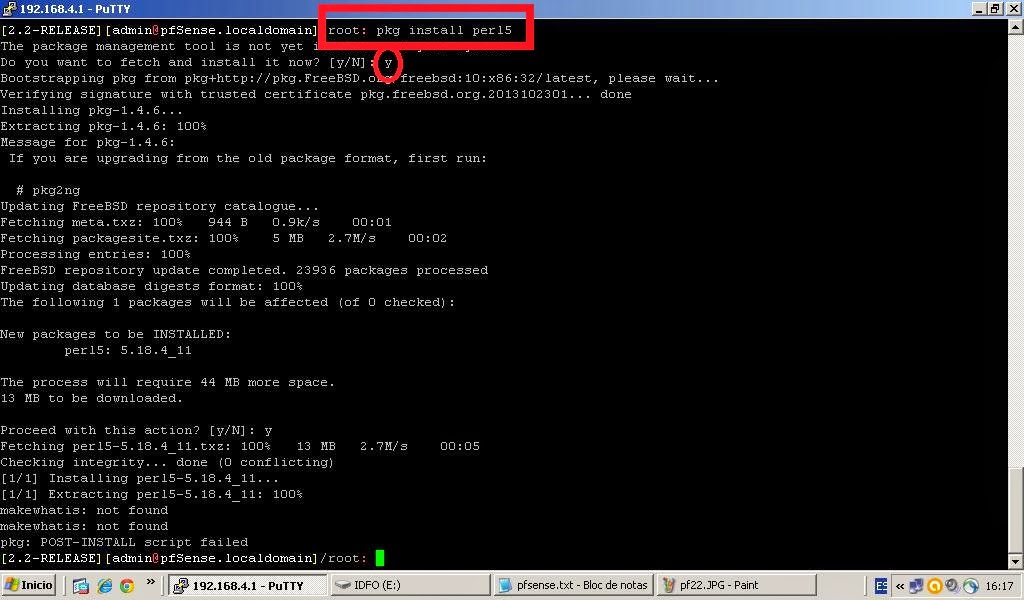-Recientemente tuve que actualizar pfSense a la versión "Squid 2.7.9 pkg v.4.3.6" and "Lightsquid 1.8.2 pkg v.2.33" and pfSense 2.2 obtuve este error en lightsquid:
-I recently had to upgrade pfSense to the "Squid 2.7.9 pkg v.4.3.6" and "Lightsquid 1.8.2 pkg v.2.33" and pfSense 2.2 version lightsquid got this error:
-Me di cuenta de una manera de conseguir trabajo lightsquid, para ello, hay que fijar el paquete pbi. Inicie sesión en la consola para ejecutar los siguientes comandos:
-I found a way to get lightsquid work for it, you have to set the pbi package. Log in to the console to run the following commands:
- crear vínculos faltantes:
amd64
ln -s /usr/pbi/lightsquid-amd64/local/www/lightsquid /usr/local/www/lightsquidln -s /usr/pbi/lightsquid-amd64/local/etc/lightsquid /usr/local/etc/lightsquid
i386
ln -s /usr/pbi/lightsquid-i386/local/www/lightsquid /usr/local/www/lightsquidln -s /usr/pbi/lightsquid-i386/local/etc/lightsquid /usr/local/etc/lightsquid

- instalar perl5:
- install perl5:
pkg install perl5
-Cuando pida una accion..[y/N] al ejecuta pkg, introduzca Y
-When ordering an action ... [y / N] to run pkg, enter Y
-El post de instalar falla, pero se instala perl5
-The post install fails, but is installed perl5
- Crear el primer reporte (opcional)
- run this to generate your first report(opcion)
amd64
/usr/bin/perl /usr/pbi/lightsquid-amd64/www/lightsquid/lightparser.pl today
i386
/usr/bin/perl /usr/pbi/lightsquid-i386/www/lightsquid/lightparser.pl today
-Finalmente buen, buen trabajo.
-Finally, working.

pfSense 2.2 lightsquid 404 "Not Found" fix azohia